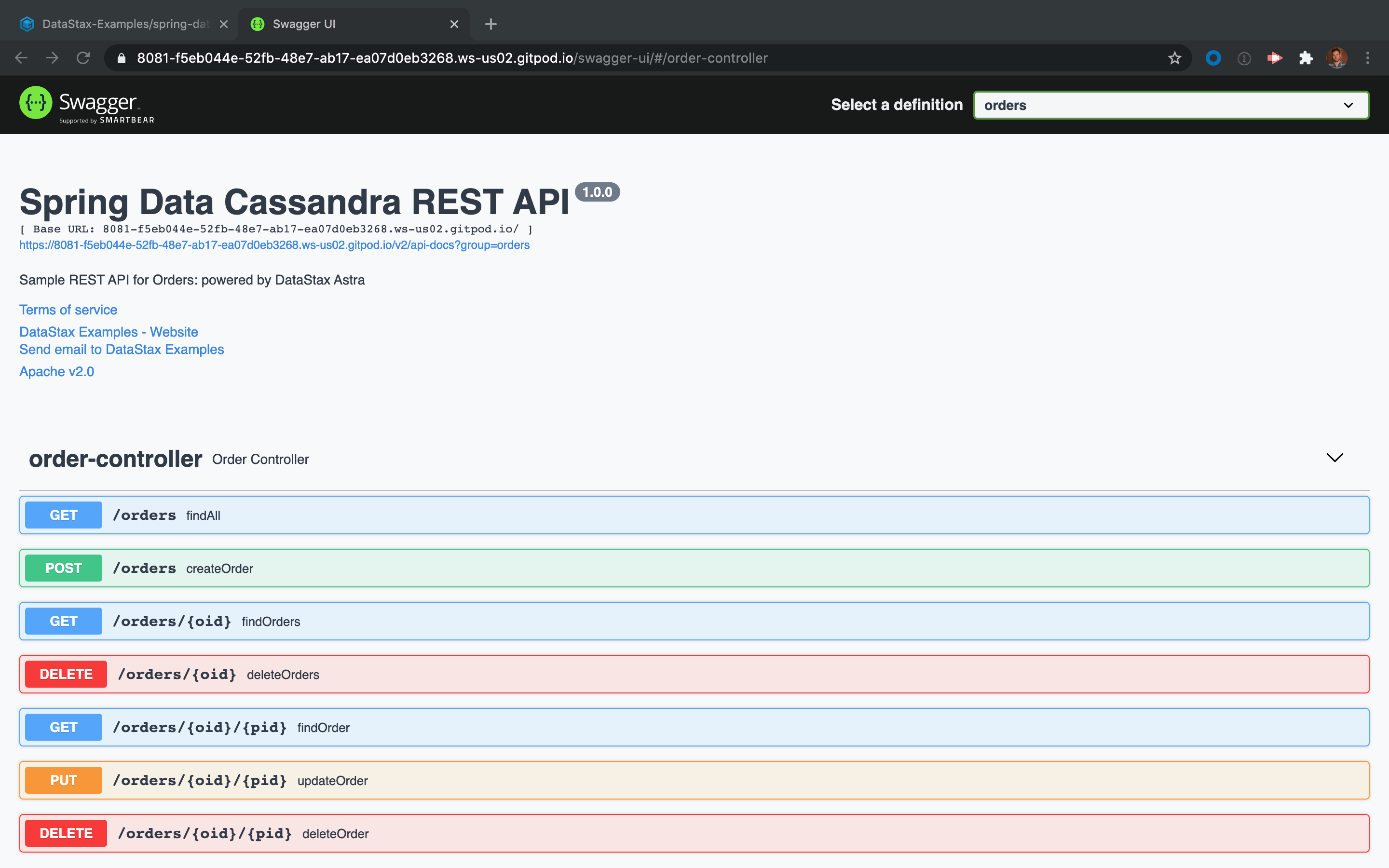Spring Data Astra DB REST API
This application uses Spring Data Cassandra and DataStax Astra DB to build a REST API for a backend service that interacts with products and orders.
10 minutes • Beginner
Updated June 12, 2024
Spring Data Cassandra REST API
10 minutes, Beginner, Start Building
This application uses Spring Data Cassandra and DataStax Astra DB to build a REST API for a backend service that interacts with products and orders.
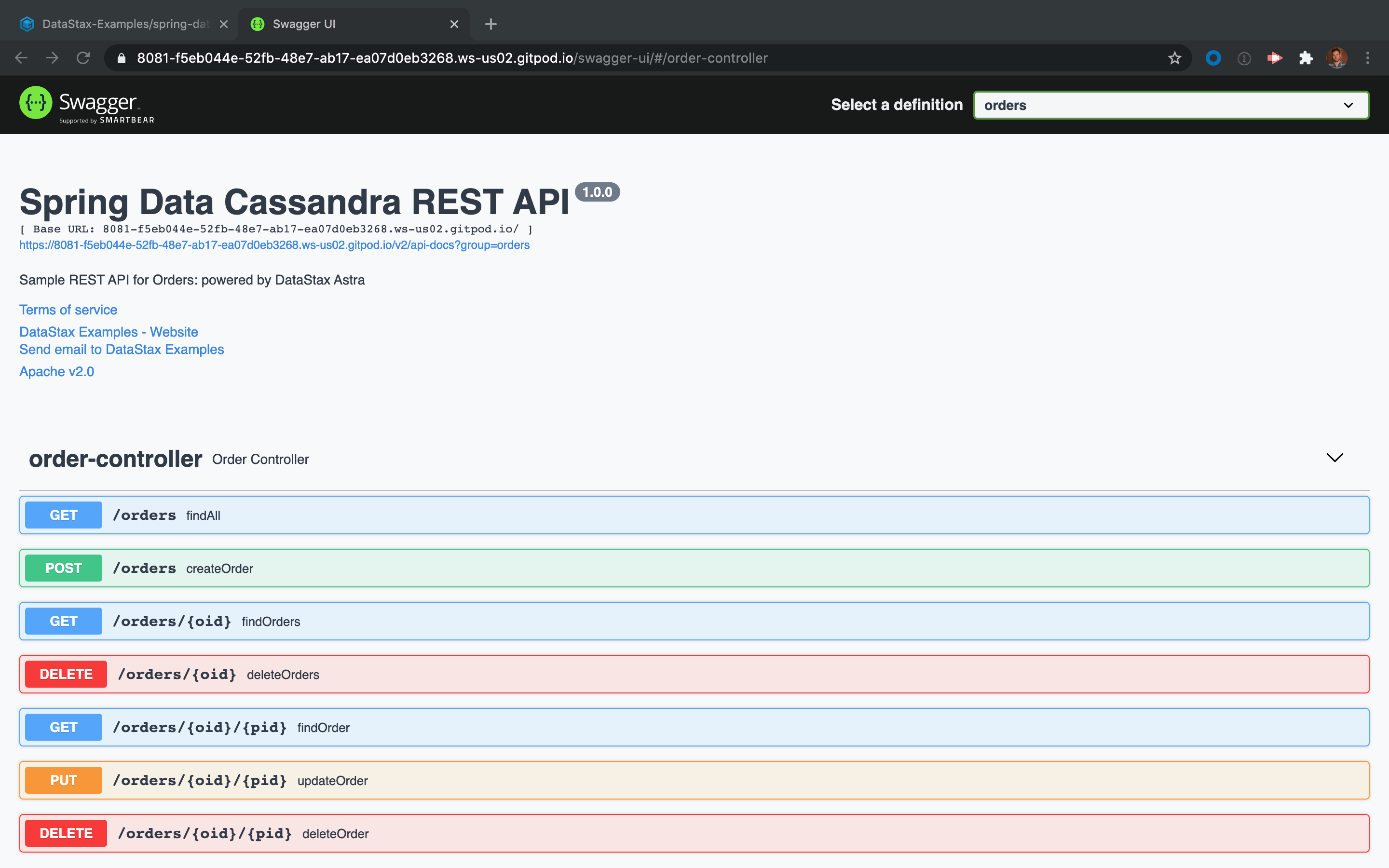
Objectives
- Run a REST API that connects to DataStax Astra DB
How this works
We're using Spring Data Cassandra and Datastax Astra DB to build a REST API that stores Products and Orders.
Get Started
To build and play with this app, follow the build instructions that are located here: https://github.com/DataStax-Examples/spring-data-starter
Running Spring Data Cassandra REST API
Follow the instructions below to get started.
Prerequisites
Let's do some initial setup by creating a serverless(!) database.
DataStax Astra
-
Create a DataStax Astra account if you don't already have one:

-
On the home page. Locate the button
Create Databaseboth vector and non-vector support the Cassandra CQL
-
Populate the fields and click create database

-
After your database is provisioned, we need to generate an Application Token for our App. Go to the
Settingstab in the database home screen.
-
Generate a token by clicking
Generate Tokenand give it a name.
-
After you have your Application Token, head to the database connect screen and select the driver connection that we need. Go ahead and download the
Secure Bundlefor the driver.
Github
-
Click
Use this templateat the top of the GitHub Repository: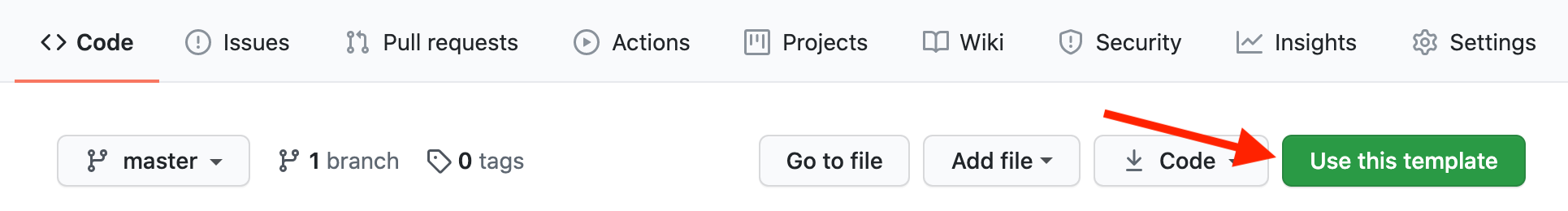
-
Enter a repository name and click 'Create repository from template':
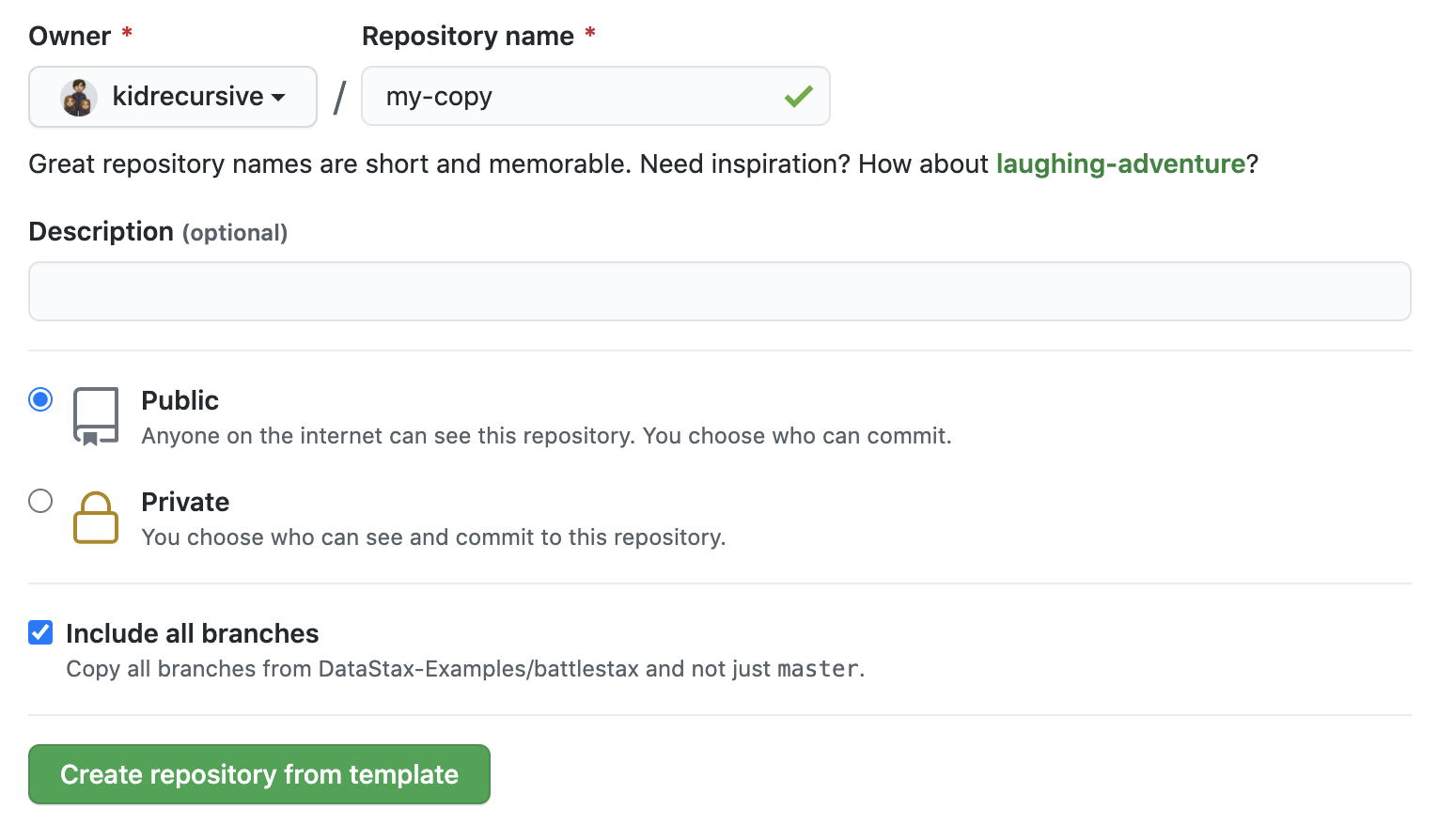
-
Clone the repository:
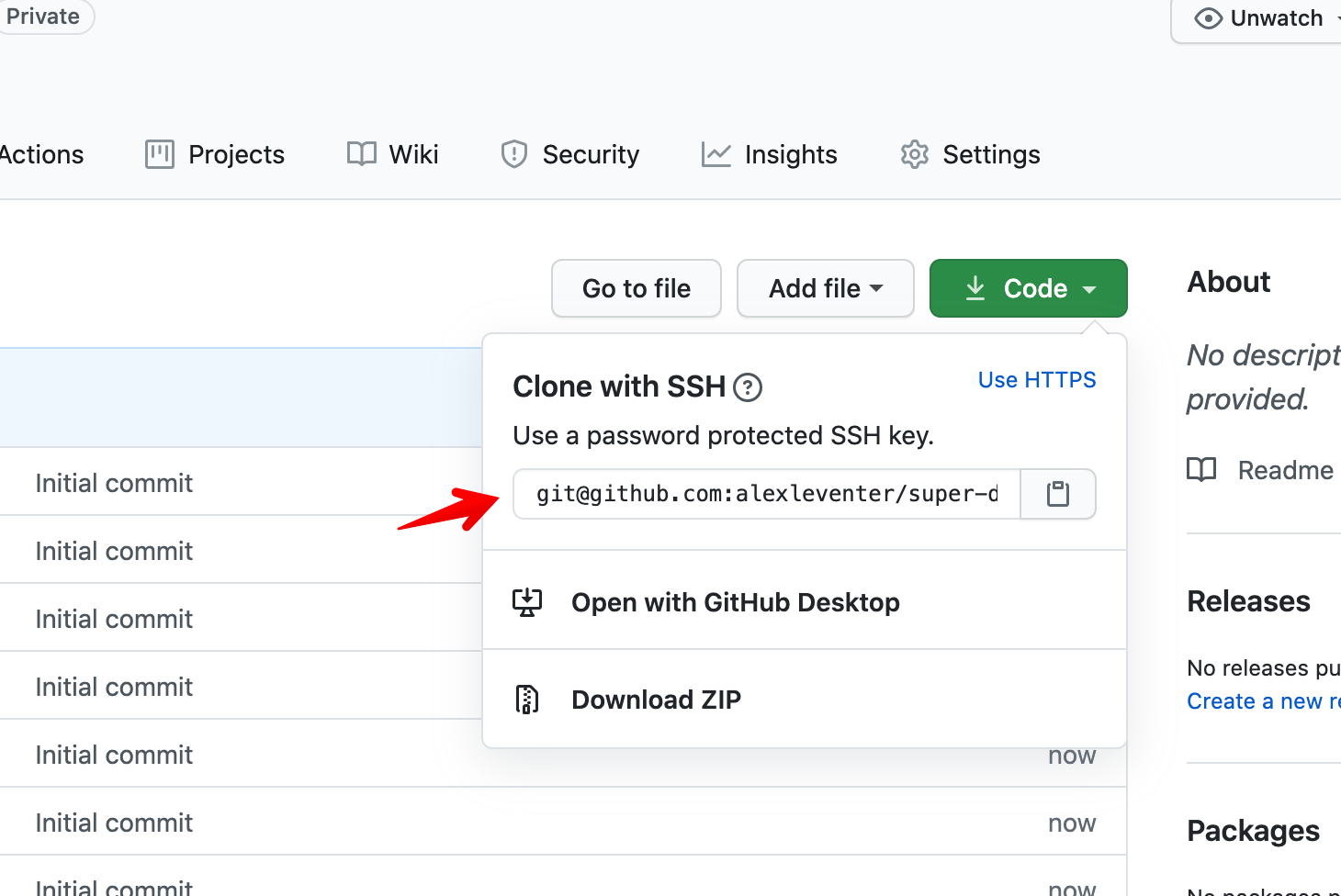
🚀 Getting Started Paths:
Make sure you've completed the prerequisites before starting this step
Running on Gitpod
-
Once your Gitpod workspace has loaded, you'll be asked to paste your service account credentials in the Gitpod terminal at the bottom of the screen:

-
When the app is finished building, click the 'Open Browser' button on the bottom right of the screen:
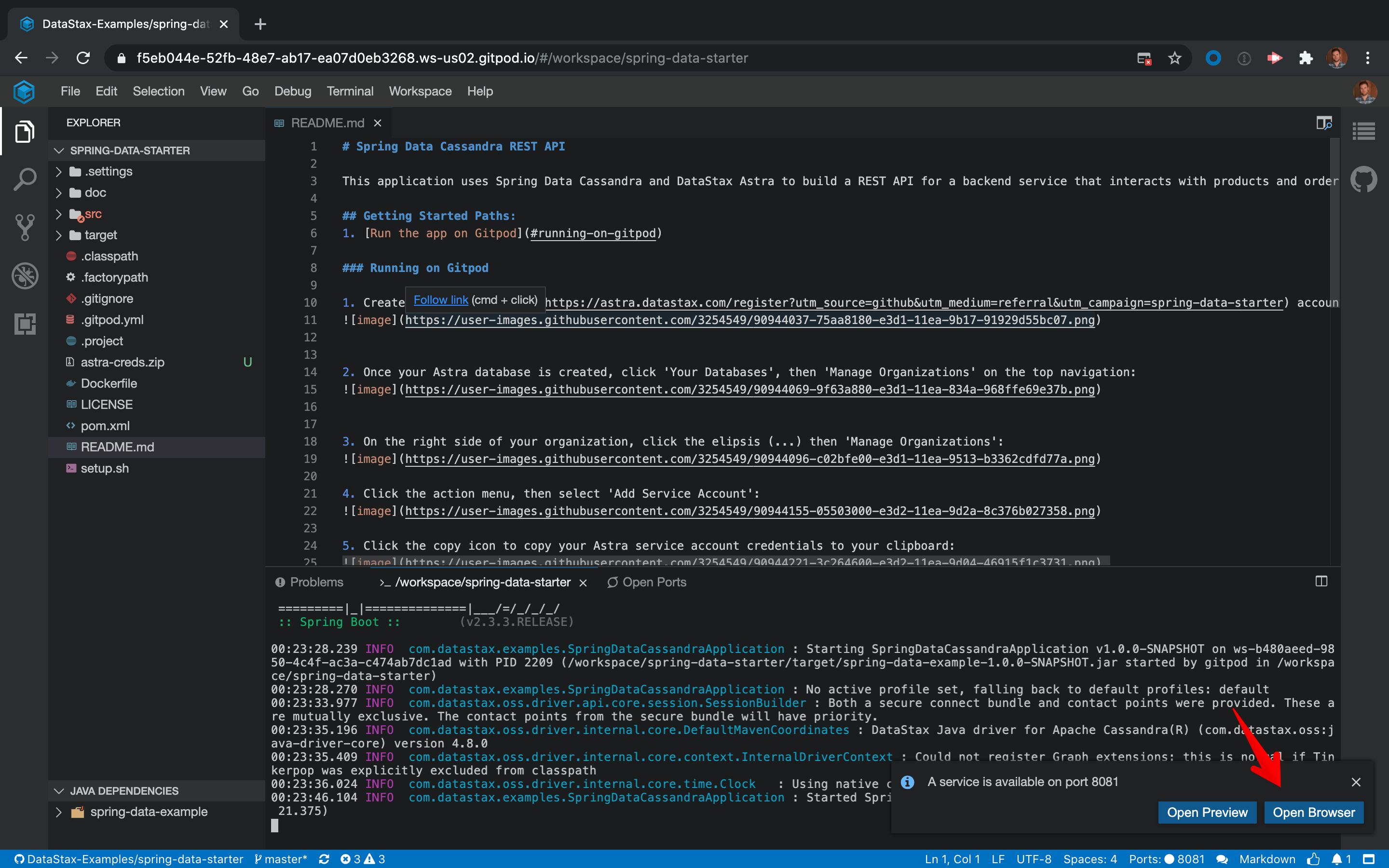
-
You've successfully build a Spring Data Cassandra application!