Astra + NodeJS Starter
Bootstrap your next NodeJS app with an Astra integration.
10 minutes • Beginner
Updated October 5, 2021
NodeJS Starter
10 minutes, Beginner, Start Building
Bootstrap your next NodeJS app with an Astra integration.
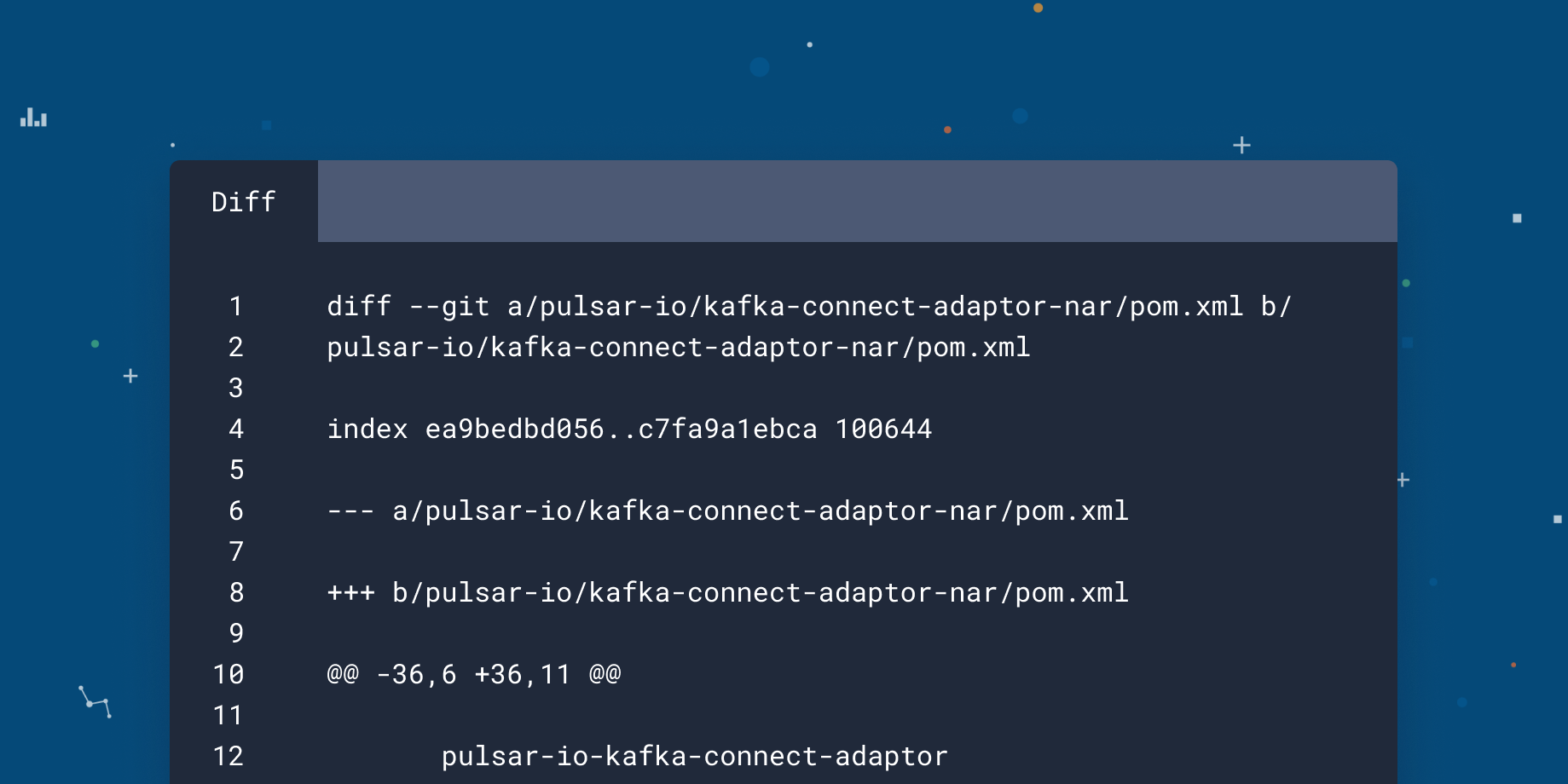
Quick Start
-
Signup for DataStax Astra, or login to your already existing account.
-
Create an Astra DB Database if you don't already have one.
-
Create an Astra DB Keyspace called
sag_nodejs_starterin your database. -
Generate an Application Token with the role of
Database Administratorfor the Organization that your Astra DB is in. -
Once the app is finished launching in the Gitpod IDE, copy the
env.examplefile to a file named.envand fill the required values in from your Application Token and Astra DB connection settings. -
Get your secure connect bundle from the connect page of your database and upload it to your Gitpod instance. Rename it to
secure-connect-bundle.zip -
Start the example by running
npm startin the Gitpod console.
Objectives
Bootstrap a NodeJS app with Astra already integrated.
How this works
Opening and running the app will populate the database you specify in your .env file with the required data, allowing you to explore the NodeJS starter app.




