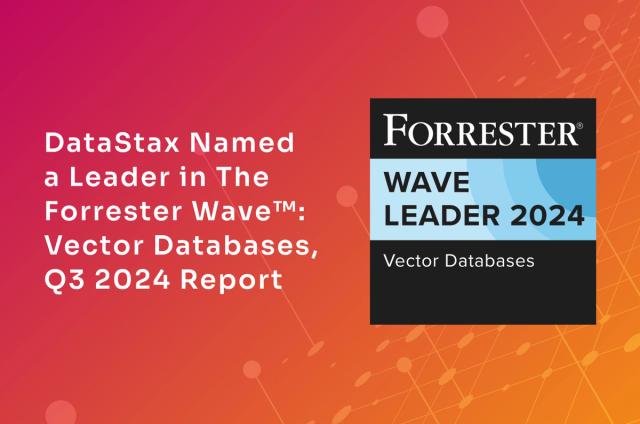Welcome to DataStax Astra

If you learn one thing from this blog post, I hope it’s that Astra is the easiest cloud-native database built on Apache Cassandra® that anybody has ever seen.
With a few keystrokes and zero dollars (not even a credit card prompt), you can be up and running with a fully Cassandra compatible database in a few minutes. You don’t even need a technical background to start reading and writing data to a database; we’ll walk you through database creation and your first steps towards writing CQL, REST, or GraphQL.
To get started, simply register for an Astra account and use your Google or GitHub account to sign in, or you can sign up using any email address. The next step is to create a database.
I recommend starting with the free tier, but if you’re really gung ho to get started with a production-grade system, choose the C10 tier. You’ll notice that we’ve got some helpful prompts to guide you through the process, but here we’ll add a little bit more context for the input fields.
First, specify the region where you’d like your database to live. We have two regions for the free tier at the moment, one in the US and one in Europe, just choose that one that’s closest to you. For the C10 tier you’ll have a few more choices.
Then, you’ll need to provide a database name. This is just a useful identifier that you’ll use to distinguish between your databases in the Astra UI. It doesn’t impact the Cassandra side of things at all.
Next, you’ll provide a Keyspace name. Think of a Keyspace as being similar to a Tablespace in systems like Oracle or Postgres. It is the logical container where your tables will live.
Finally, , create a username and password, this is the credential information that you’ll use to connect to the database to start out. You can create more users later via CQL.
Once you click the launch database button, it will take a few minutes to get the database ready. Free tier databases usually take a couple of minutes to deploy, but if the system is really busy, it could take as much as 20 minutes. You’ll get an email when the database is ready.
From here, you have a few options for what to do next on your journey:
- For people familiar with Cassandra and CQL, you can click the CQL Console tab, log in with the username and password you created above, and immediately start using cqlsh right in the browser.
- For those new to CQL, you can click the Actions drop down menu and select Developer Studio to launch our Notebook style interface that comes pre-loaded with a tutorial notebook that you can follow along with.
- You can also check out the BetterBotz blog series for a tutorial geared towards building a full-featured app in a step-by-step installment series.
- You can also connect to Astra with one of the DataStax Drivers using the Secure Connect Bundle that has been custom-made for your database.
- Finally, if you really just want to hit a REST or a GraphQL endpoint right away, head over to our API documentation on Readme.
We really hope that you find Astra to be a useful tool in your Cassandra toolbelt. We’d love to hear from you once you’ve had a chance to give it a spin.
Just click on the calendar link at the top of the Astra UI and schedule some time to talk to us one-on-one about your experience, feedback, and feature requests. And if you haven’t already, please sign up for the online Cassandra learning session we’re holding on Wednesday, May 20th.