With the latest DataStax Astra release, you'll never have to worry about sizing your infrastructure for peak workloads again. We've also made several other updates to the Astra experience, and we'd like to walk you through them here.
Creating a database on Astra
We’ve introduced new pricing plans and simplified the process of creating databases. The first time you create a database, you’ll need to choose a plan. You can get started for free with our “Pay as you Go” plan. All plans come with $25 worth of credits for usage per month for free. That’s up to 30 million reads, 4.5 million writes, and 80GB of storage each month you never have to pay for!
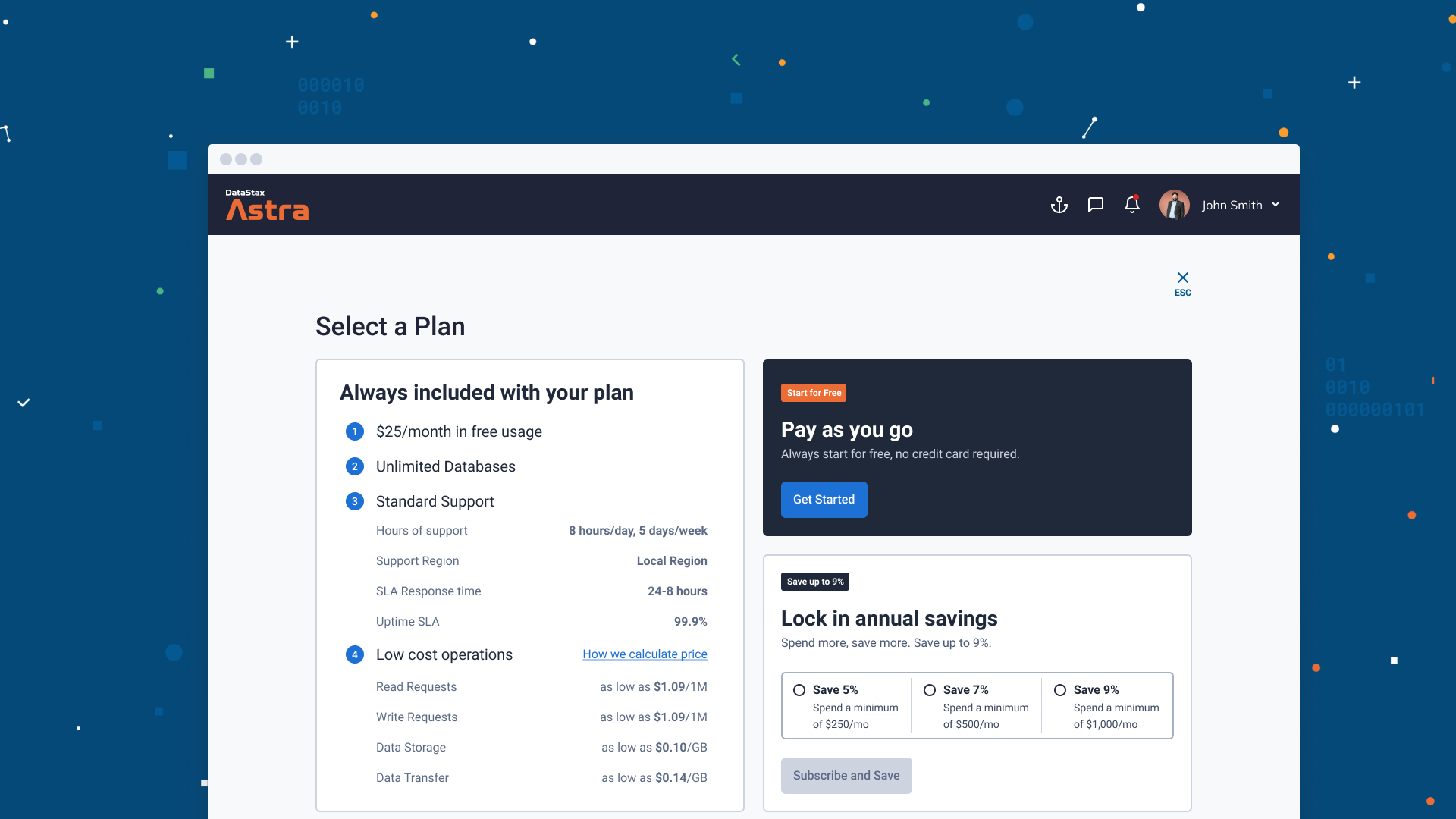
After selecting a plan, you’ll create a serverless database in one simple step. Give your database a name, assign a name to your first keyspace, choose a cloud provider and region (today, serverless databases will be deployable on AWS and GCP), and you’ll be ready to connect and store data in your new database in a matter of minutes.
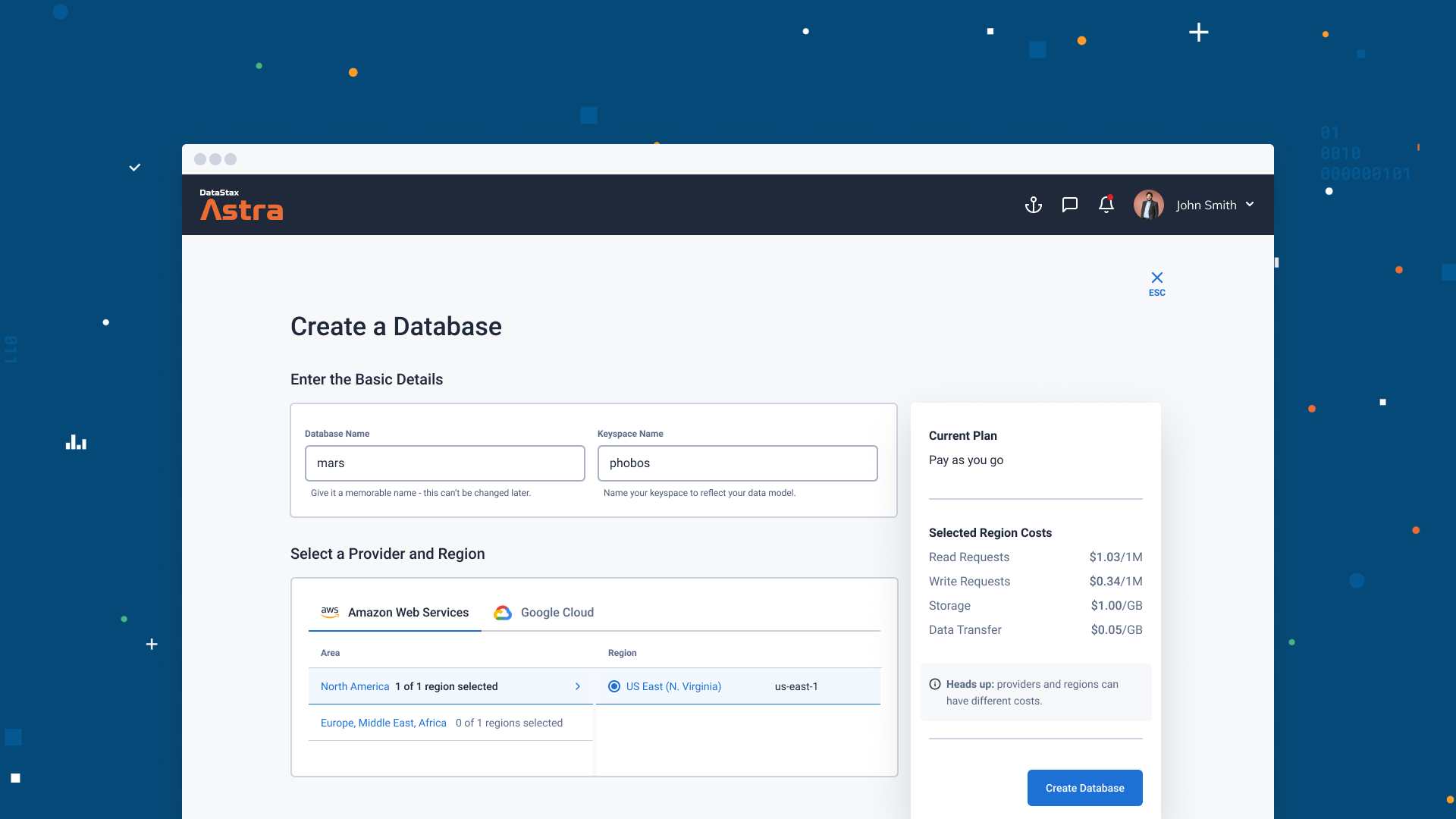
New dashboard
With this release, you’ll notice some new information on your dashboard. This is where you’ll see things like total usage across all of your serverless databases, selected plan information, credits remaining, and an estimation of your next bill. If you had some of our classic tier A, C, or D databases, you’ll see those in a separate table.
Important to note, usage for any classic databases are not reflected in the total usage panel on your dashboard. You will continue to be billed separately for these databases and those details can be viewed in the billing section of your organization settings.
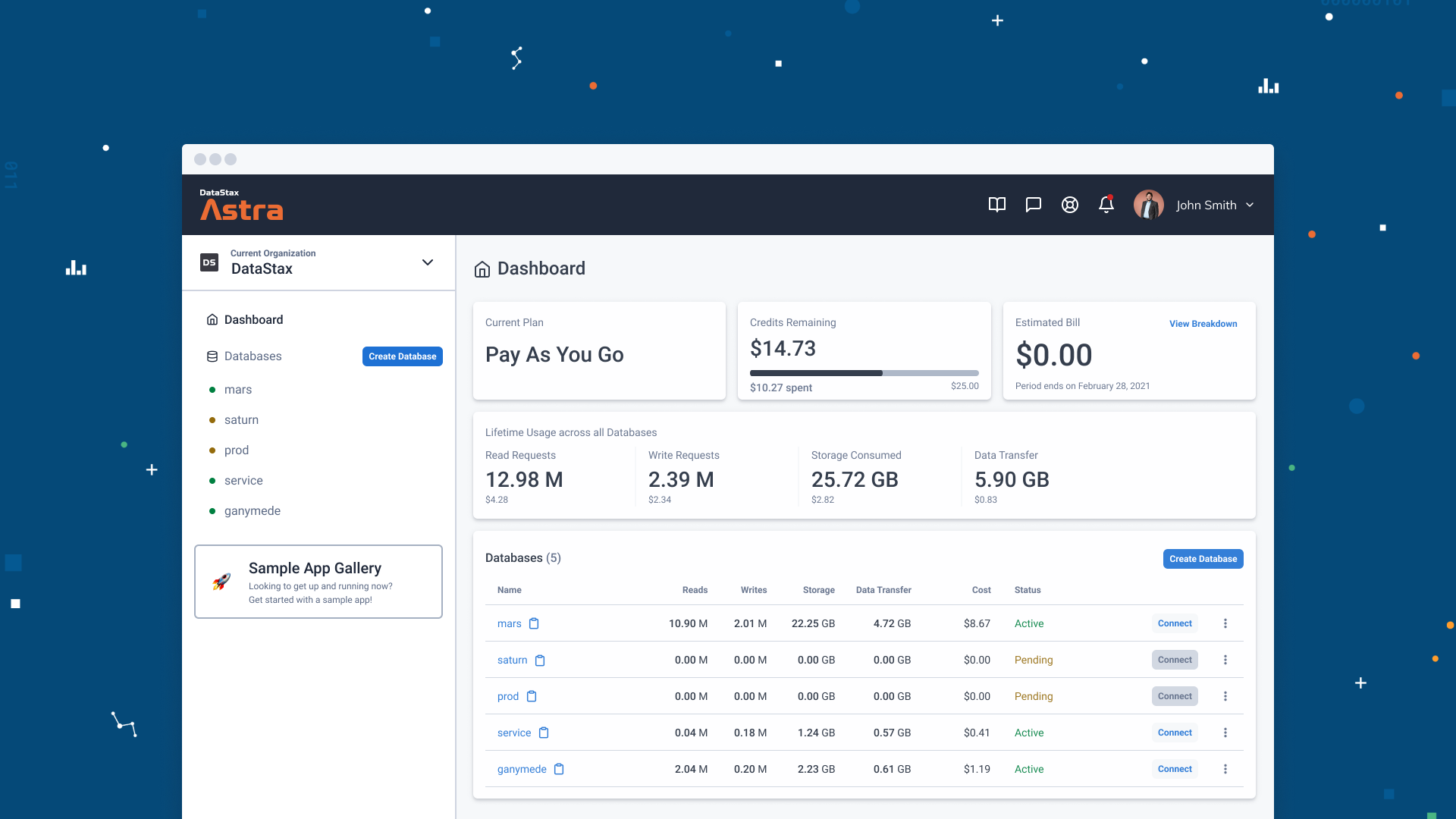
Updated database details
When you view the details of a database, you’ll see a new header that more clearly indicates the name and potential actions you can take on the database you’re viewing.
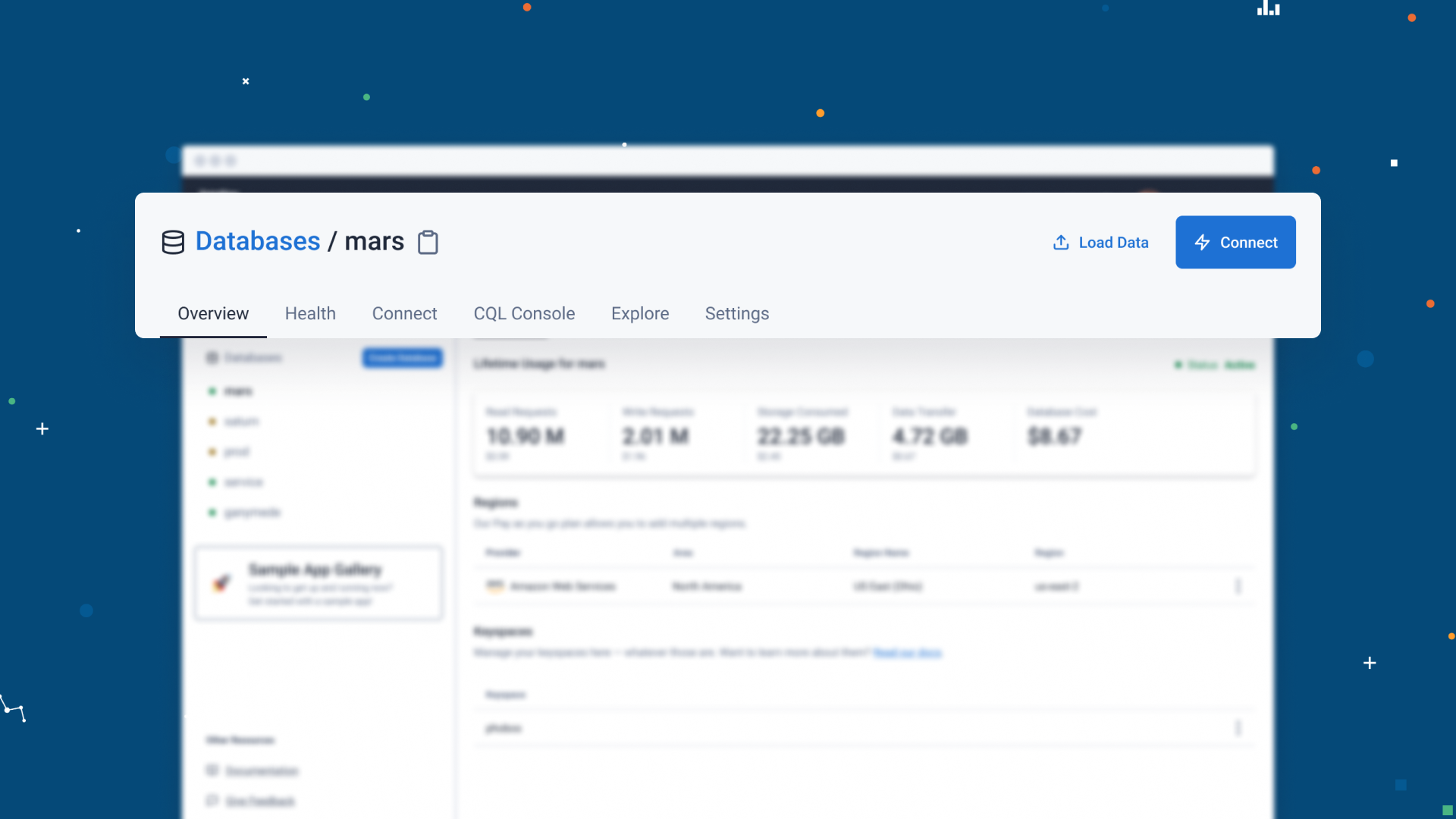
If you’re viewing a serverless database, you’ll also see some new metrics. Your read, write, storage, and data transfer metrics give you a glimpse into what your database is consuming. These are very similar to the dashboard but specifically for your individual database.
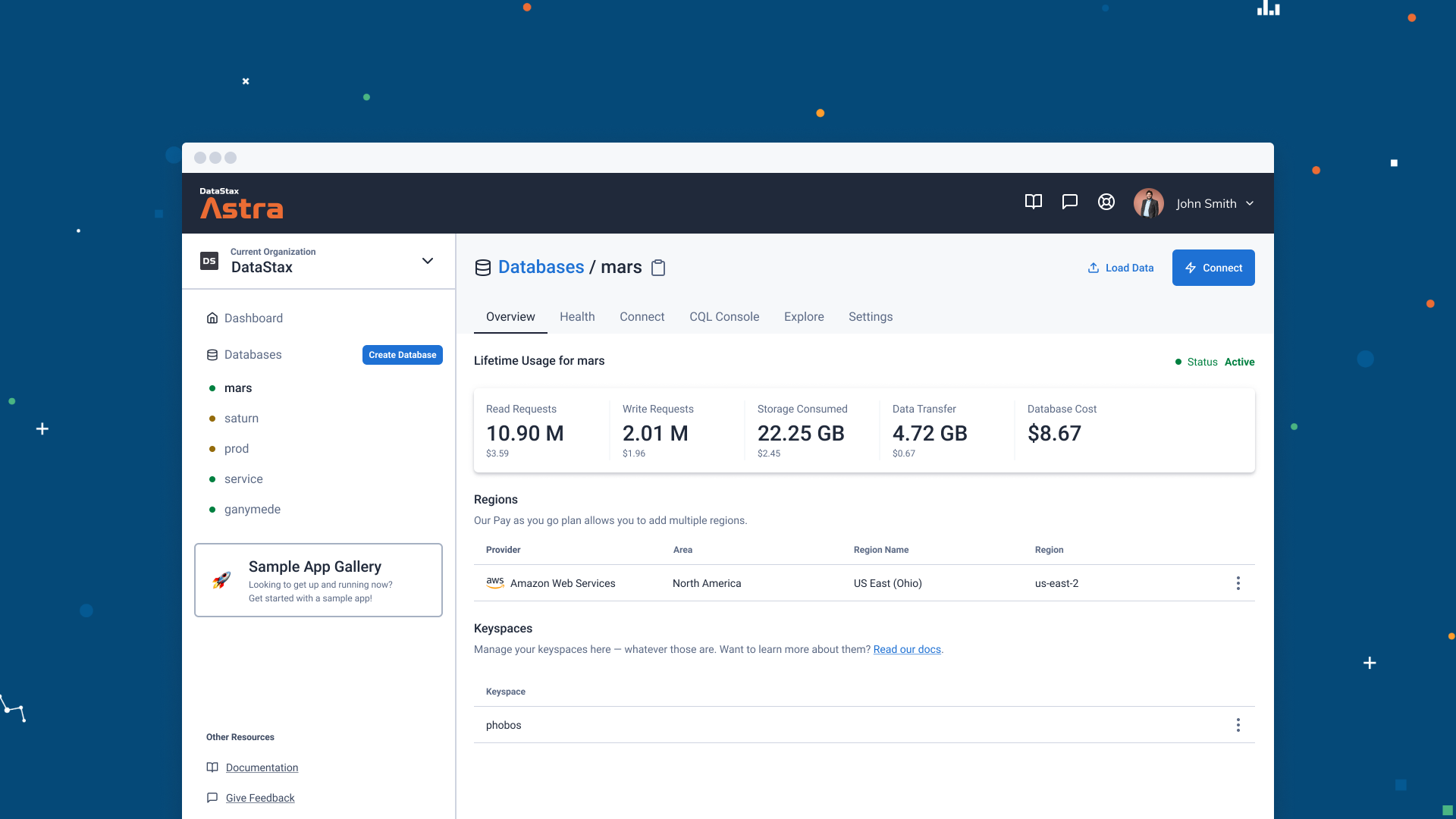
New organization settings
We’ve made a few updates to the way we handle Organization Management. We’ve removed the old “Organization Details” page and replaced it with a dedicated area named “Organization Settings.” This is where you’ll do things like invite your team, create custom roles, and add your billing information.
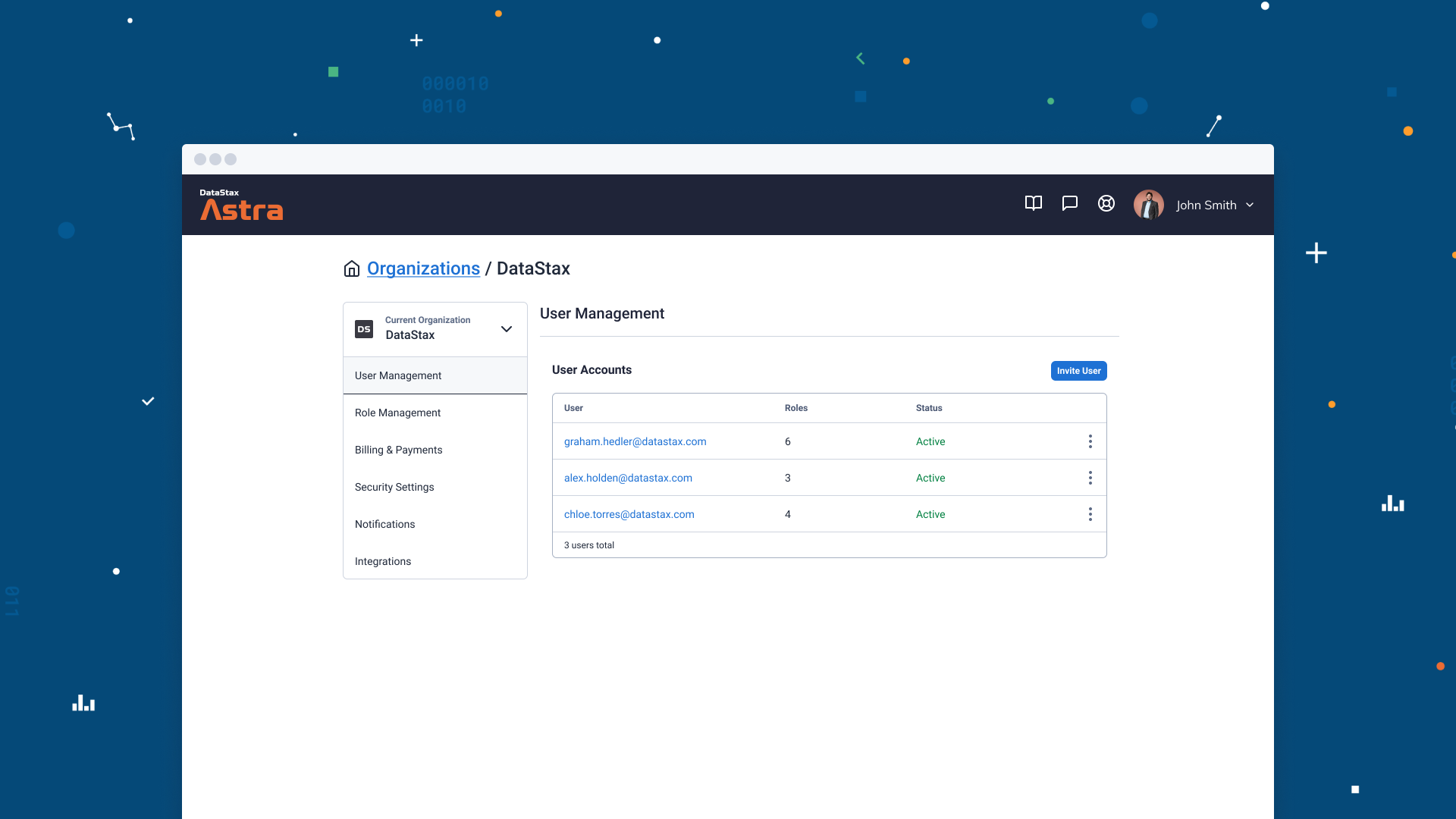
Updated default Roles, custom role builder, and authentication tokens, oh my!
We’ve updated our authentication and authorization systems to a more sophisticated Identity and Access Management (IAM) model. You will now have more control over access to your resources. We’ve implemented a new custom role builder that enables you to create a named role with specific permissions and resources it can access.
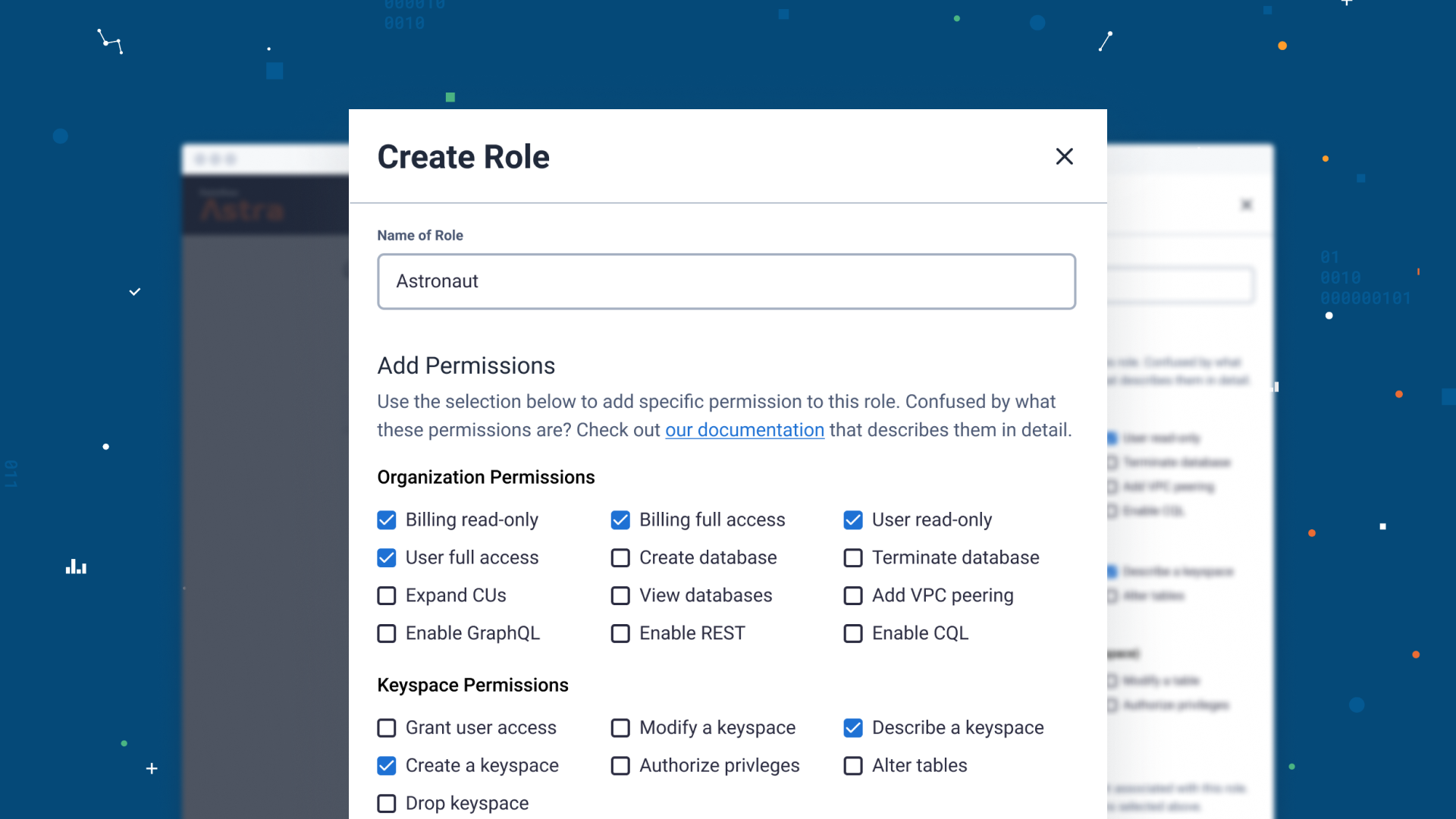
We’ve also updated our “Invite User” flow, giving you access to both new default roles and the custom roles you have defined for a specific organization.
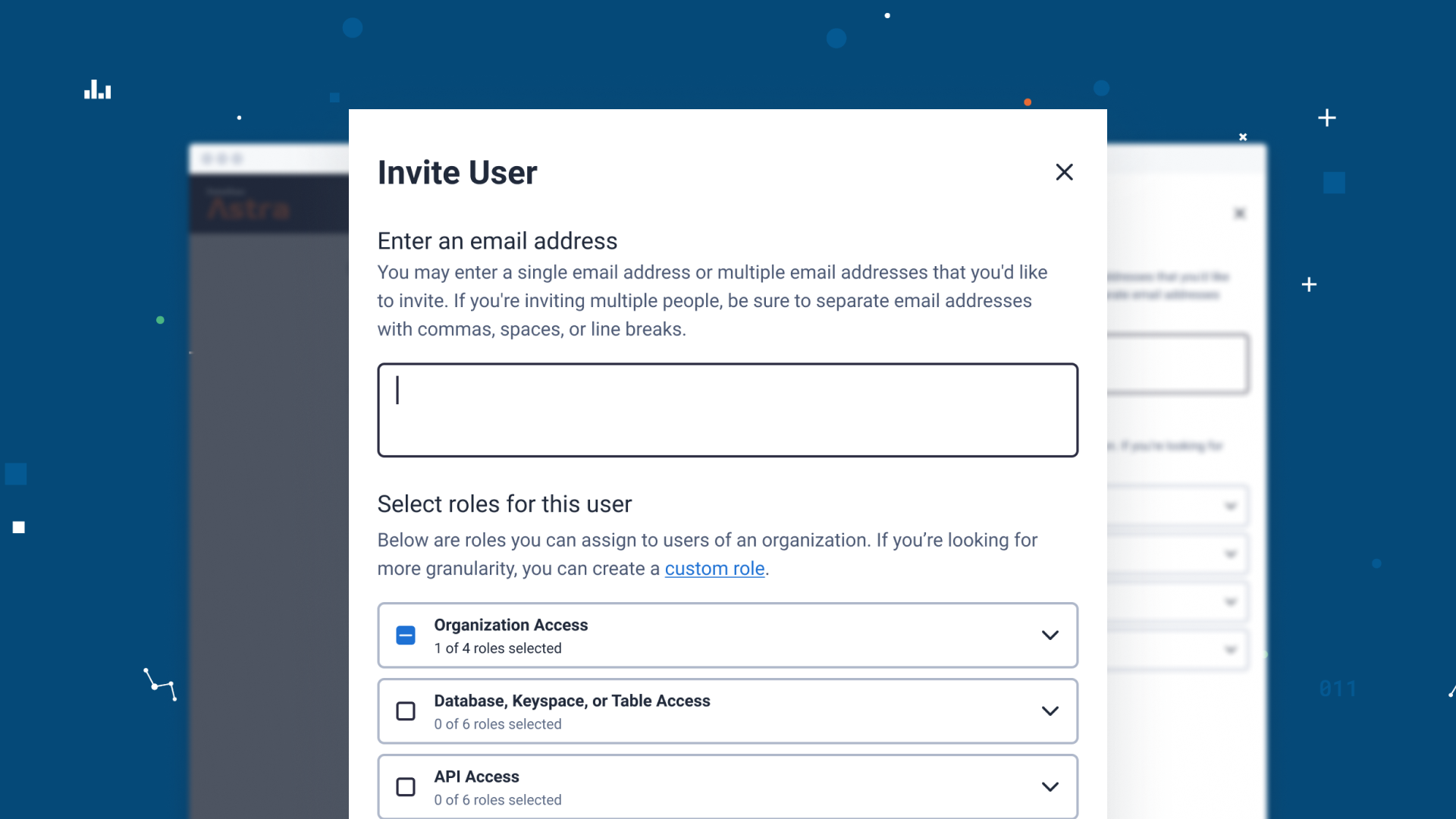
With the new IAM features, you’ll also get access to a new authentication method called Application Tokens. These will provide you with a client_id, client_secret, and token that will give you granular access to your resources, allowing you to easily connect your application with fine grained access controls.
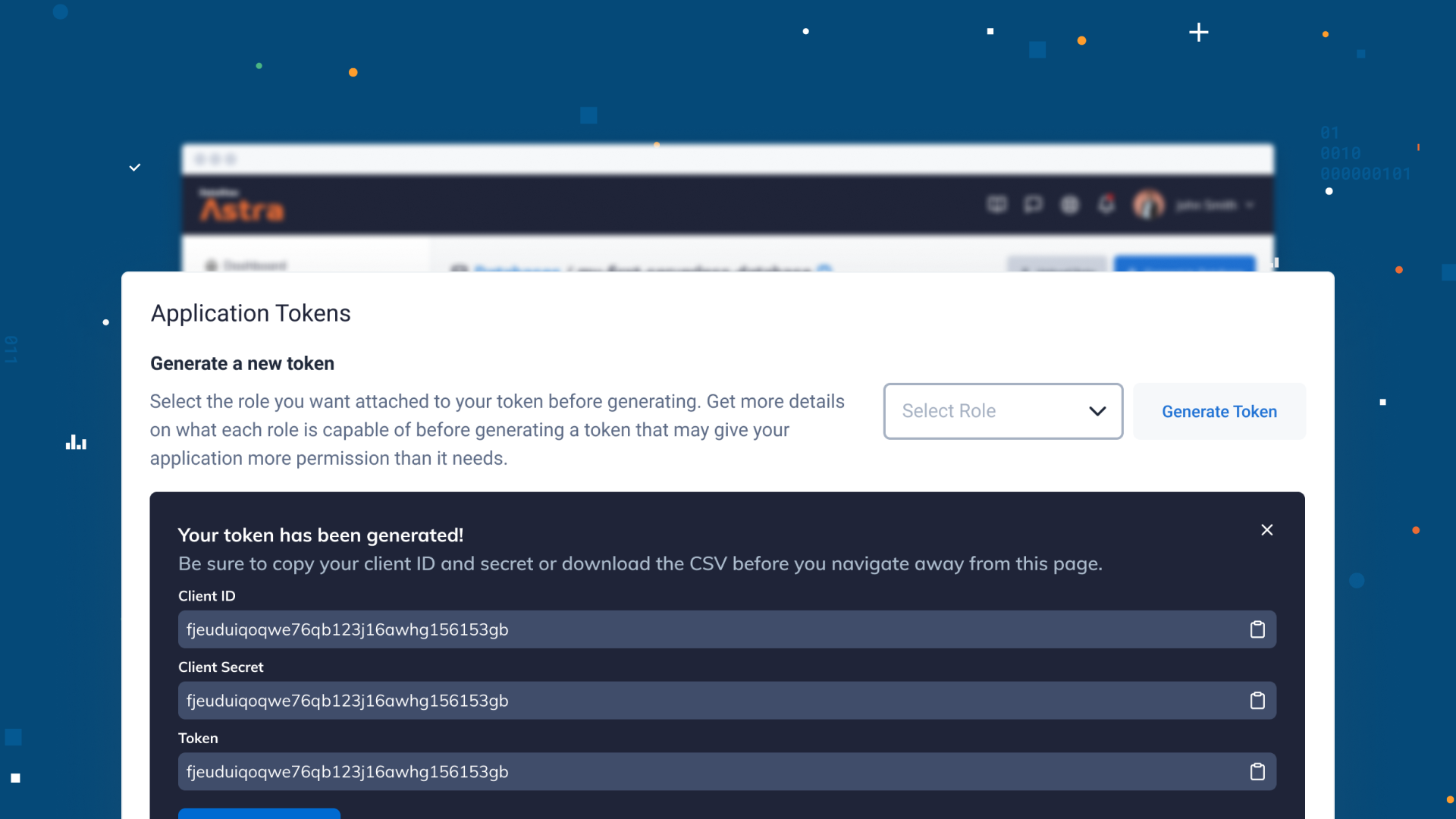
Let’s talk about billing
Seeing your serverless database costs is simple with the updates we’ve made to billing. We break the estimated cost down by each individual database. There is no change in how you’ll see cost broken down by A, C, or D tier databases—if you have any of those. You can see your plan information in Billing, as well as all existing information you see today, such as payment method and past invoices.
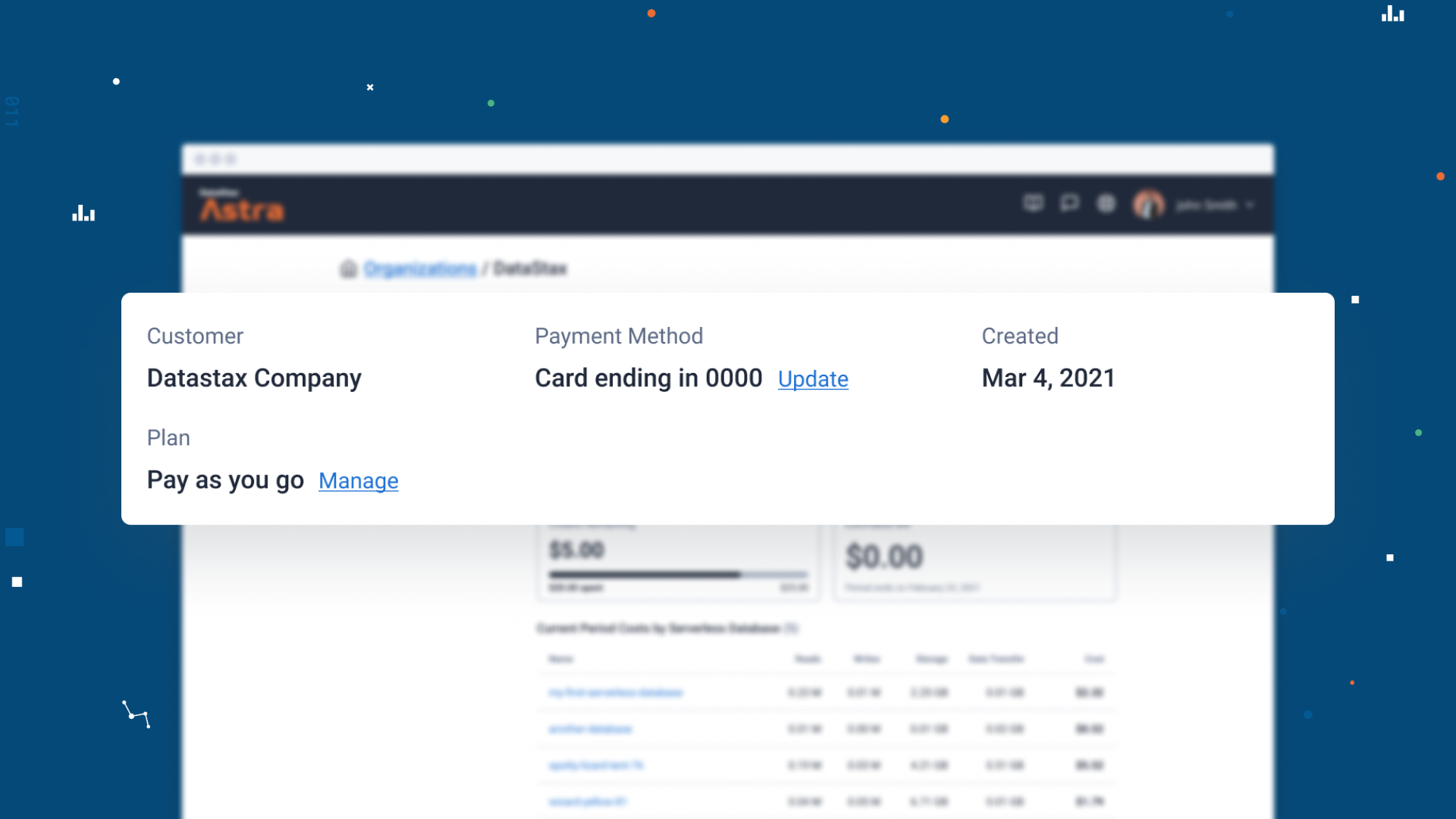
We know there are a lot of changes in this one release, but we hope they will make your experience better. If you haven’t used DataStax Astra in a while we would love for you to take a look at the work we’ve been doing. We always want to hear your feedback on how we are doing so let us know if something isn’t right. If you are new to DataStax Astra, welcome! We think this is one of the best experiences for powering your applications with cloud-native data.
Haven’t signed up for Astra yet? Sign up today.






