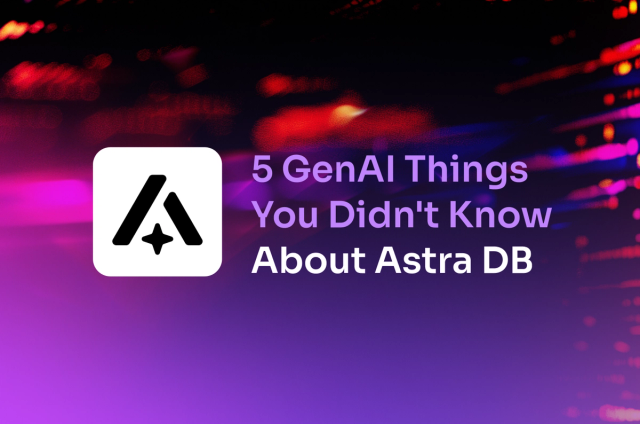DataStax is pleased to make available an ODBC driver for Apache Cassandra that can be used free of charge with both open source Cassandra and DataStax Enterprise. Using the DataStax ODBC driver for Cassandra, you can connect to a database cluster with your favorite BI tools (e.g. Tableau, Microsoft Excel, etc.) or other development software and access data stored on Cassandra nodes.
The DataStax ODBC driver for Cassandra was developed by ODBC software leader Simba Corporation and is compliant with the latest ODBC 3.52 specification and runs on both 32 and 64-bit platforms.
Let’s take a quick walk through of how it works.
Installing the DataStax ODBC Driver for Cassandra
The DataStax ODBC driver for Cassandra is currently provided for Windows platforms, and can be downloaded from the DataStax website.
Installing the DataStax ODBC driver for Cassandra is simple. The only prerequisite needed for Windows is to have the Microsoft Visual C++ 2010 runtime installed for the appropriate platform (either 32 or 64-bit).
The installation of the driver is completed in just a few steps.
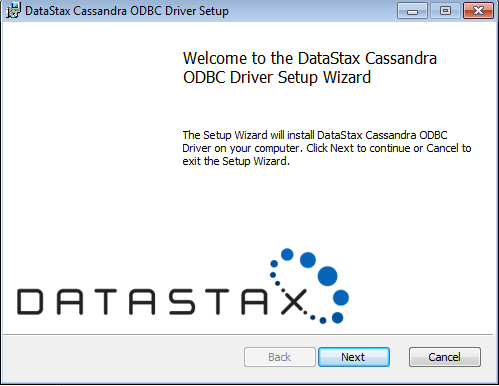
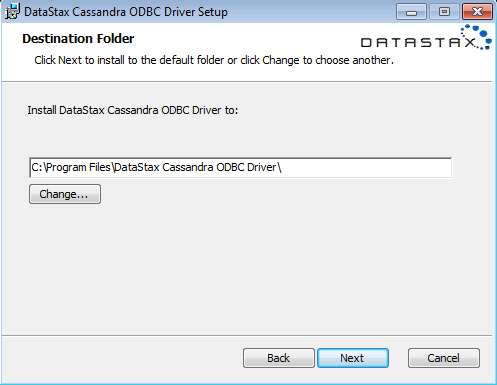
Note that you may need to install both the 32 and 64-bit versions of the driver if, for example, you have certain tools that are 32-bit but are running on a 64-bit box.
Configuring the DataStax ODBC Driver for Cassandra
Configuring the DataStax ODBC driver for Cassandra is easy. On Windows, you invoke the ODBC Data Source Administrator utility and first validate that the driver is presen
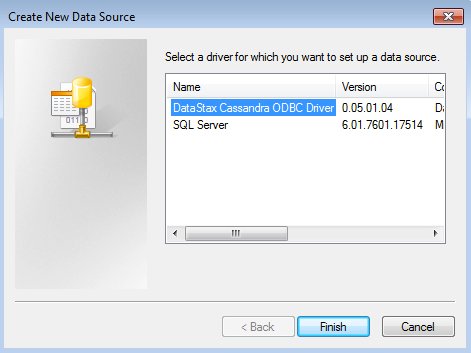
Then, you create either a User or System DSN (data source name) that will be used by front end business intelligence tools. You’ll need to enter a name for the datasource as well as the IP or host name of the Cassandra node you want to connect to, along with a keyspace that will be referenced by the driver. Once the information is entered, you can test your connection to ensure it connect to your cluster.
Using the DataStax ODBC Driver for Cassandra
Note that the current driver does not currently support version 3.0 of the Cassandra Query Language (CQL3), which is the default for Cassandra 1.2 and higher (an upcoming version of the driver will support CQL3). However, CQL2 is supported, so you will want to make sure that any objects you want to reference with the driver are created with CQL2.
The Windows installer for Cassandra 1.2 and higher uses CQL3 by default and creates a shortcut for the CQL utility that can be easily clicked on and run. To create a CQL utility shortcut that uses CQL2, just create a new shortcut with the following target executable (substituting your install location if you changed it from the default location):
"C:\Program Files (x86)\DataStax Community\python\python.exe" "C:\Program Files (x86)\DataStax Community\apache-cassandra\bin\cqlsh" -2
Once you’ve successfully configured your ODBC datasource, you can use it in your preferred BI tools to connect to and pull data back from Cassandra. For example, to use the DataStax ODBC driver for Cassandra with Microsoft Excel, you can use the data connection wizard to select your new ODBC datasource:
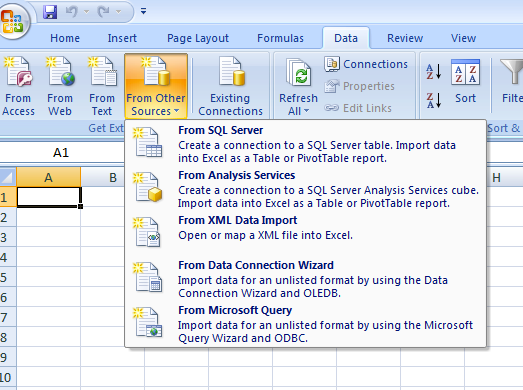
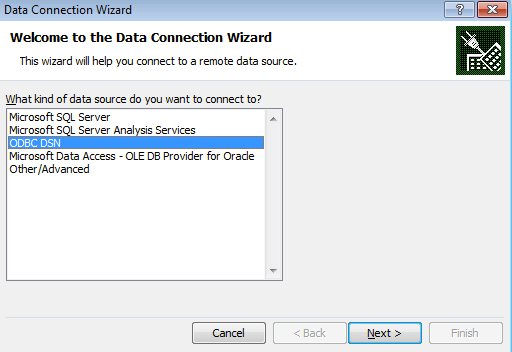
And then, select one or more data objects to pull back data:
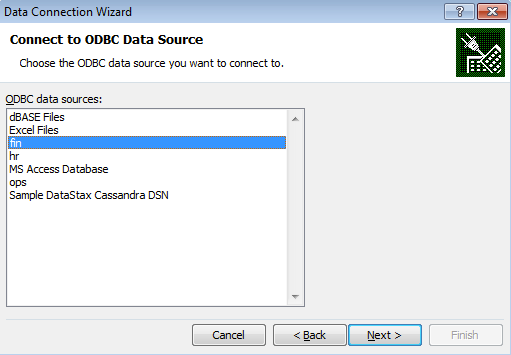
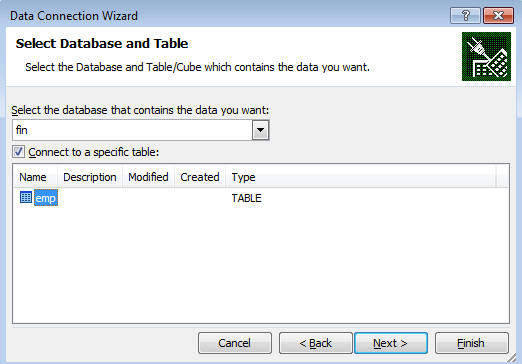
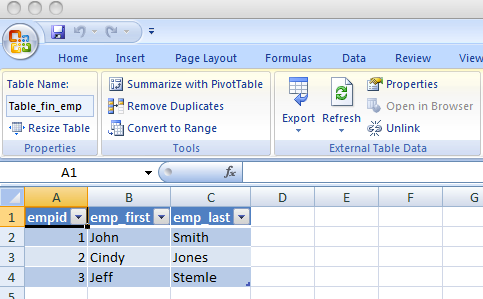
The ODBC driver also works with generic ODBC dev/query tools like Query Tool ODBC:
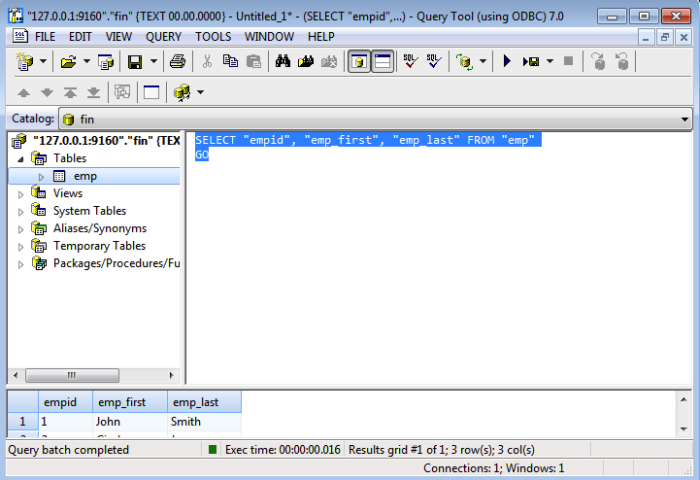
Conclusions
Currently the DataStax ODBC Driver for Cassandra is in beta, but will be GA shortly. For more information, visit the client drivers downloads page on the DataStax website.