Announcing OpsCenter 6.5
DataStax OpsCenter is an easy-to-use visual management and monitoring solution enabling administrators, architects, and developers to quickly provision, monitor, and maintain DataStax Enterprise (DSE) clusters, which are built on the best distribution of Apache Cassandra™.
Today, I am pleased to announce the general availability of DataStax OpsCenter 6.5, fully supporting DataStax Enterprise (DSE) 6.0. Let me provide a quick tour of some of the enhancements found in OpsCenter 6.5.
Introduction to OpsCenter
Apache Cassandra has made great strides as a technology since its initial 2008 release, being deployed by companies to power their mission-critical applications. But as we know, with any distributed system, management can be difficult.
DataStax OpsCenter is the key piece to the tricky management puzzle, helping to surface critical issues and solving others that you couldn’t see with just open source Apache Cassandra. From being notified of best practices, automating backups, or quickly understanding the health of your deployment, OpsCenter makes your management and monitoring push-button simple. In this blog, we’ll see what OpsCenter 6.5 offers to further simplify your operational needs.
Upgrade Service
Maintaining and upgrading databases can be a daunting task. At DataStax, we understand this and want to help you. As a sequel to the successful launch of the OpsCenter LifeCycle Manager Deploy feature, the Upgrade Service allows you to seamlessly perform patch [1] upgrades of DSE clusters without sacrificing the robustness, simplicity, or peace of mind. The initial release will allow you to perform DSE patch version upgrades, a more frequently required operation than major version upgrades.
This release has several key features to simplify your upgrade experience:
- Simple and Flexible upgrade options
- Improved robustness and auditability
- Optimal default cluster settings
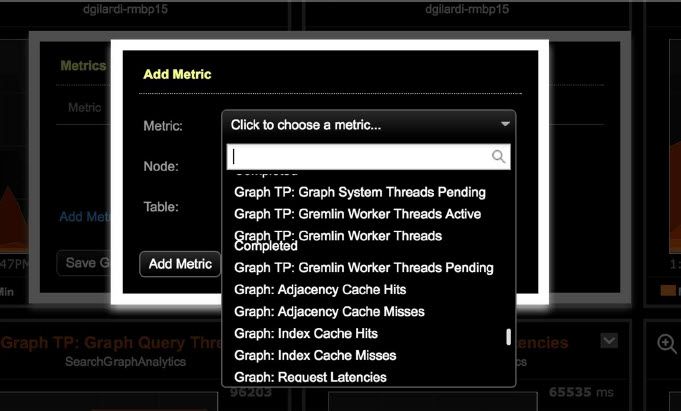
Fig 1: OpsCenter Upgrade Feature
NodeSync Service
DSE NodeSync automatically and continuously synchronizes replicas of designated keyspaces and tables of a cluster as a background process. Unlike the Repair Service, the NodeSync Service does not build a Merkle tree for comparisons and stream differences for compaction. Rather, it incrementally scans a token range, compares data one page at a time, and sends data over the standard write path.
OpsCenter provides a window for you to view NodeSync task statuses and take corrective measures. With the click of a button, OpsCenter allows you to enable or disable NodeSync on tables and keyspaces. Furthermore, as an admin, you will also be able to drill down and view the details at a per-table level. This allows for a much more flexible way to view the tasks, understand which tables are not being synchronized before the gc_grace_seconds period, and take corrective measures to fix the issue.
For more details, refer to our documentation to see all the features that improve operator visibility. 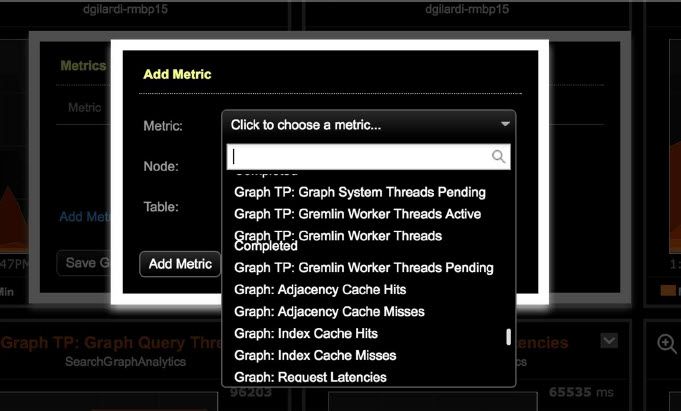
Fig 2: NodeSync Service
New DSE Advanced Performance Metrics
DSE 6 ships with a new suite of advanced performance optimizations and tools, called DSE Advanced Performance. In version 6, the new thread-per-core feature significantly boosts out-of-the-box performance for both read and write operations. The enhanced performance comes from a slick architectural design, which aims at having a non-blocking thread per CPU core, eliminating the need to coordinate with other cores and executing its assigned work at the maximum possible speed.
To further support this functionality, OpsCenter 6.5 adds thread-per-core metrics to enable users to assess the health of the DSE nodes and identify performance bottlenecks. We will continue to enhance our support for thread-per-core and add many more functionalities in upcoming releases to improve operator efficiency. 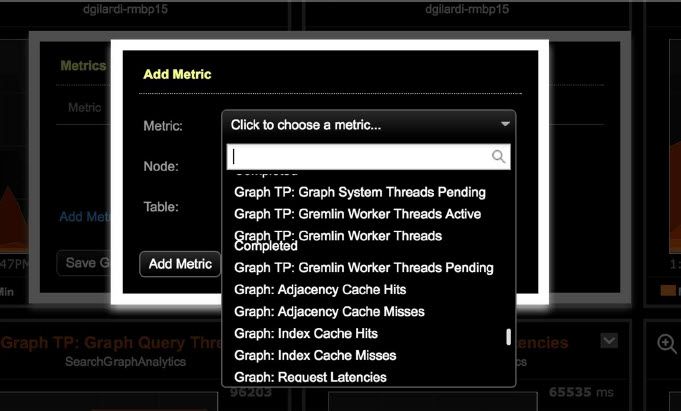
Fig 3: Thread per core (TPC) Metrics
Support for DSE 6
OpsCenter 6.5 fully supports DSE 6 to provision, manage, and monitor your DSE clusters. We’ve also added support for new features such as AlwaysOn SQL that’s in DSE Analytics.
In addition to all of the above goodness, we’ve spent a lot of time focussing on general product stability improvements. 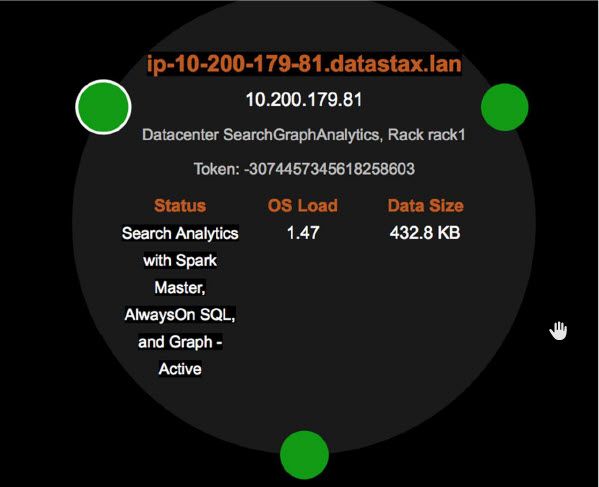
Fig 4: Always on SQL
Conclusion
In summary, this latest version of OpsCenter gives you with a wealth of new features and enhancements that make it even easier to provision and monitor DSE clusters.
For more information on OpsCenter 6.5, see our online documentation. To try OpsCenter 6.5 in your own environment, download a copy today and be sure to let us know what you think.
DataStax is a registered trademark of DataStax, Inc. and its subsidiaries in the United States and/or other countries. Apache Cassandra and Cassandra are trademarks of the Apache Software Foundation or its subsidiaries in Canada, the United States and/or other countries.
[1] For example: DSE 5.0.7 to DSE 5.0.10 or DSE 5.1.2 to DSE 5.1.4













