In an ideal world, everyone would always upgrade to the latest and greatest version of DataStax Enterprise (DSE) as soon as it became available. In addition to keeping up with innovations and new features, database upgrades are critical to addressing bug fixes, optimizations, vendor support and much more.
At DataStax, we understand that upgrading your database is vital to the success of your business. We also understand the blood, sweat, and tears that come with manually upgrading an always-on distributed system. It’s for these reasons that we are proud to announce the OpsCenter LifeCycle Manager (LCM) Upgrade Service.
How can OpsCenter Upgrade Service Help You?
Before we get into the details of the Upgrade Service, let me rewind and talk a bit about DataStax OpsCenter LCM. OpsCenter LCM was designed with the primary focus of helping you manage the lifecycle of DSE clusters.
In the initial iteration, we launched the Deploy Feature in LCM, which transformed the complex provisioning process into a simple but robust and automated solution. This functionality made it easy to automate the orchestration, deployment, and management of DSE clusters on-premise or in the cloud without requiring extensive cloud or systems management expertise.
As a sequel to the successful launch of LCM’s Deploy Feature, the Upgrade Service now allows our customers to seamlessly perform patch [1] upgrades of DSE clusters.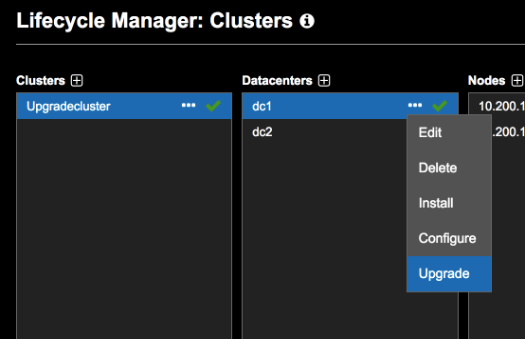
OpsCenter LCM Upgrades
The Key Benefits of the Upgrade Service
Preserve your configuration options
The Upgrade Service allows you to easily clone your existing Config Profile, which represents the configuration for a set of nodes in a DSE cluster. As part of upgrades, it is important to ensure that the Config Profile is preserved and modified where necessary to ensure it’s compatible with the targeted DSE versions.
As part of cloning a configuration profile, LCM knows the settings that have been changed from the defaults shipped with DSE. During the cloning process, LCM will ensure your cluster receives the latest and best defaults for settings that you have not already customized. LCM will also present you with a summary of the changes and allow you to override any settings you choose, giving you full control over the configuration workflow.
Simple and Flexible
The OpsCenter Upgrade Service allows you to flexibly perform upgrades based on your cluster topology and application requirements. With this feature, you can control exactly which nodes are to be upgraded at the data center, rack, or node level. This option gives you the flexibility to perform the upgrades on a set of canary nodes before applying the changes to all nodes in a DSE cluster.
The Upgrade Service automatically installs the packages needed for DSE to run. Administrators can enable the downloads to be proxied and cached by the proxy. Doing so saves time and avoids the repetition of having to download packages from the DataStax repository to each node. Furthermore, this gives you the ability to download the DSE packages directly from an internal repository.
Improved Robustness and Auditability
Making the cloud and on-premises deployment model more robust was the single most important goal in the development of the OpsCenter Upgrade Service. This is demonstrated through the intelligent handling of any encountered upgrade failures, such that the operation will be retried from the specific point of failure. This design eliminates the inefficiency of needing to clean up failed jobs on the machines before proceeding to restart the job from scratch.
In addition, with this feature, you can conveniently view comprehensive job progress and history, and diagnose problems on the Job Details page. Deep transparency into currently running jobs is available, as is the ability to terminate a job that exceeds a typical operational threshold.
Workflow
To put everything into context, let’s go through a simple workflow demonstrating the new upgrade feature:
- Start OpsCenter LCM.
- Select the cluster you want to upgrade.
- Clone the Config Profile associated with the cluster and select the desired target DSE version.
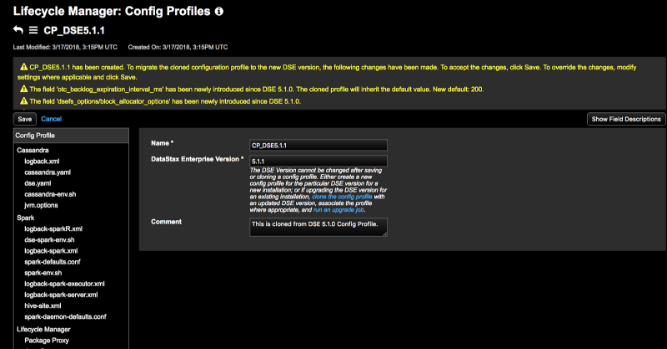
LCM Clone Config Profile
- Associate the newly cloned Config Profile to a node, data center or cluster.
- Run the upgrade job at the data center or node level.
- Monitor the progress of the job and ensure that it is successful.
- Voila! The cluster is now upgraded to the desired DSE version!
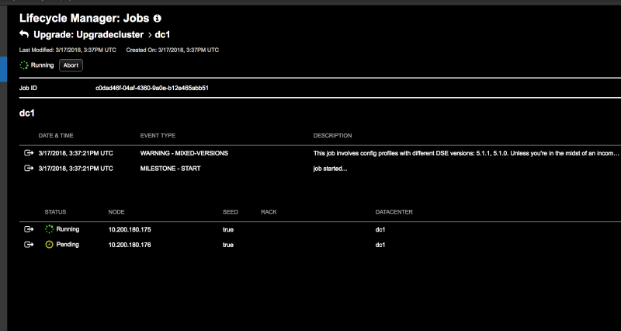
LCM Job Details
Conclusion
The Upgrade Service in DataStax OpsCenter LCM eliminates error-prone, manual upgrade and configuration processes and removes the need for custom tooling and development. It helps you manage DSE clusters like a seasoned professional. If you would like to try it out for yourself, download OpsCenter 6.5 for free today.
[1] For example: DSE 5.0.7 to DSE 5.0.10 or DSE 5.1.2 to DSE 5.1.4










